HowTo: Load Balancing mit WAN-Direct-IP Netzwerk
Soll ein Load Balancer direkt im Internet stehen und nicht über einen Router verfügbar gemacht werden, muss das WAN-Direct-IP Netzwerk mit direktem Internet Zugriff ausgewählt werden.
In diesem Beispiel sollen zwei Webserver (Webserver-1 und Webserver-2) von außen hochverfügbar gemacht werden. Die Webserver veröffentlich den Port 80 (HTTP). Falls andere Ports verwendet werden, müssen diese entsprechend angepasst werden.
Load balancer unterstützen IPv4 und IPv6 im WAN-Direct-IP Netzwerk
Load Balancer in Horizon anlegen
- Horizon -> Network -> Load Balancers -> Create Load Balancer
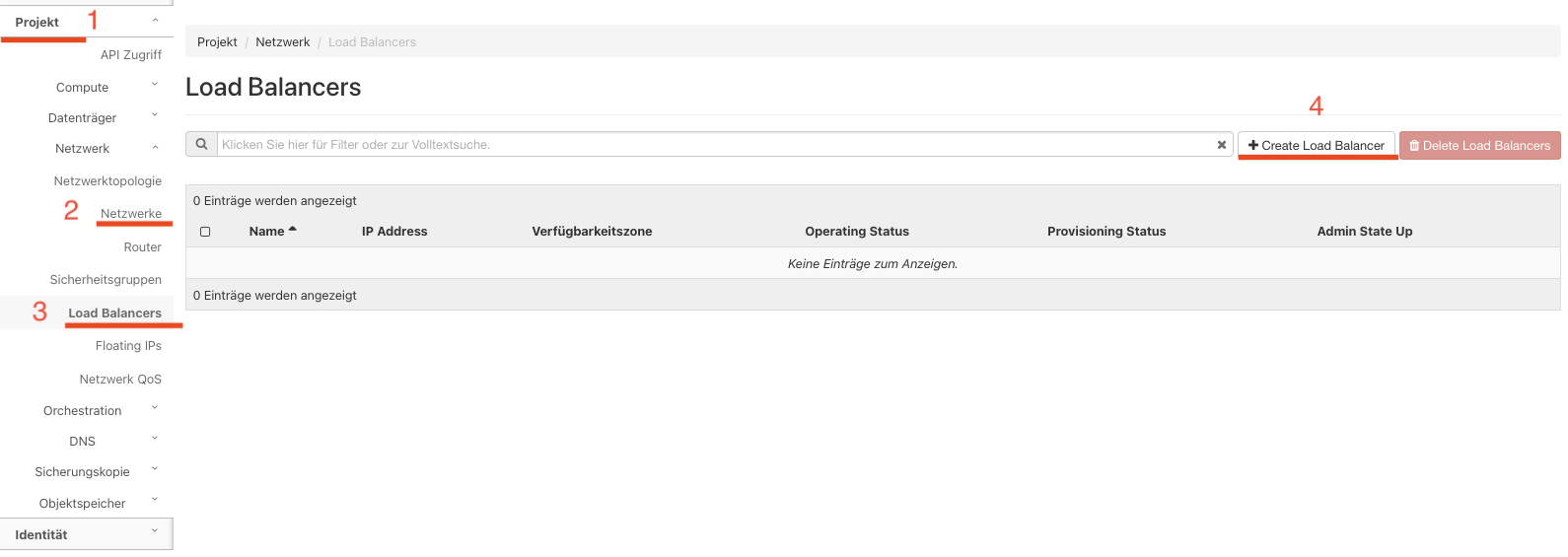
Load Balancer Details
- Name = WAN-IPv4-LB
- Description = WAN-IPv4-LB
- Flavor = HA (Redundanter Load Balancer) oder Single-Mode
- Subnet = WAN-Direct-IP: 37.228.169.128/25 (WAN-Direct-IPv4)
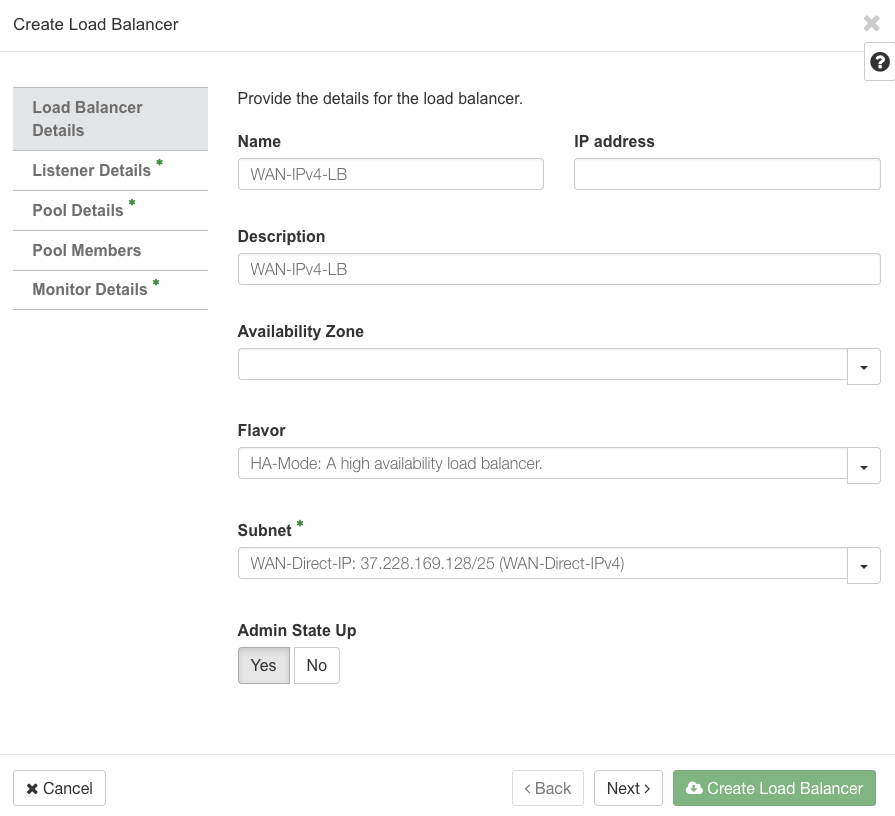
Listener Details
- Create Listener = Yes
- Name = WAN-LB-Listener
- Protocol = HTTP
- Port = 80
- Admin State Up = Yes
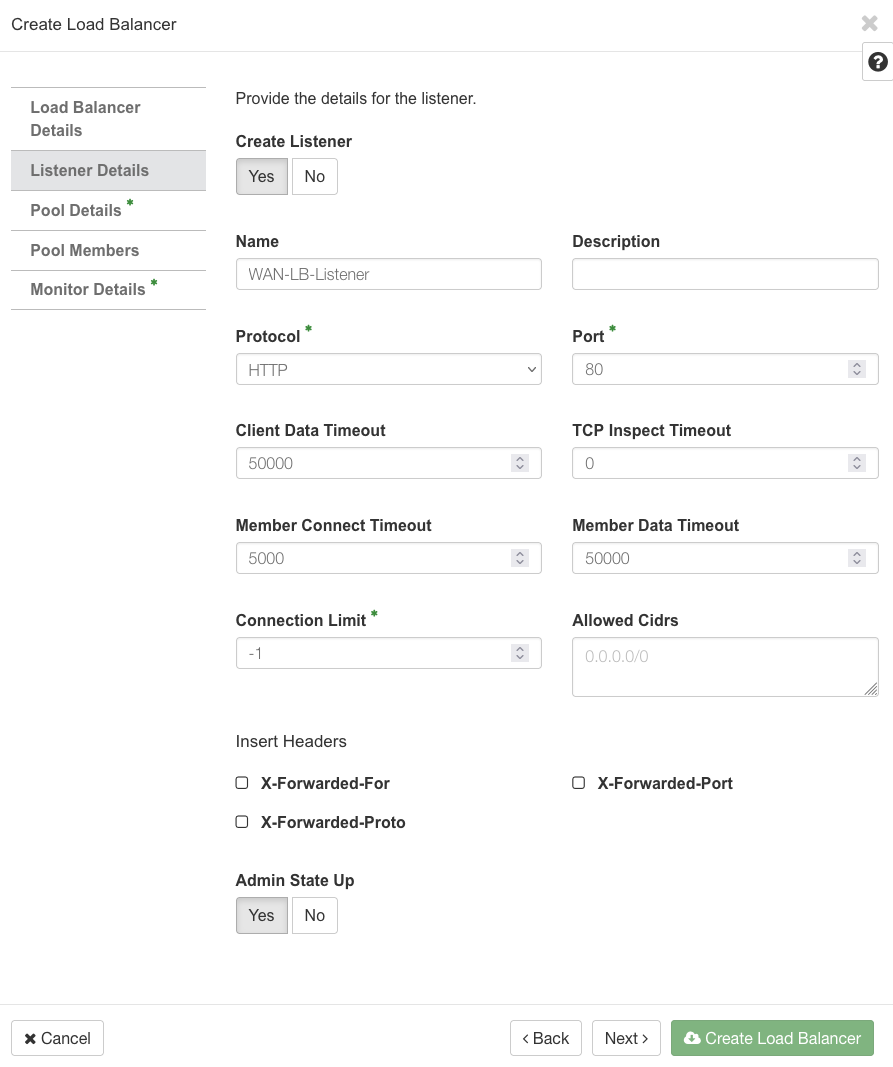
Pool Details
- Create Pool = Yes
- Name = WAN-LB-Pool
- Algorithm = LEAST_CONNECTIONS (auf Wunsch ändern)
- Admin State Up = Yes
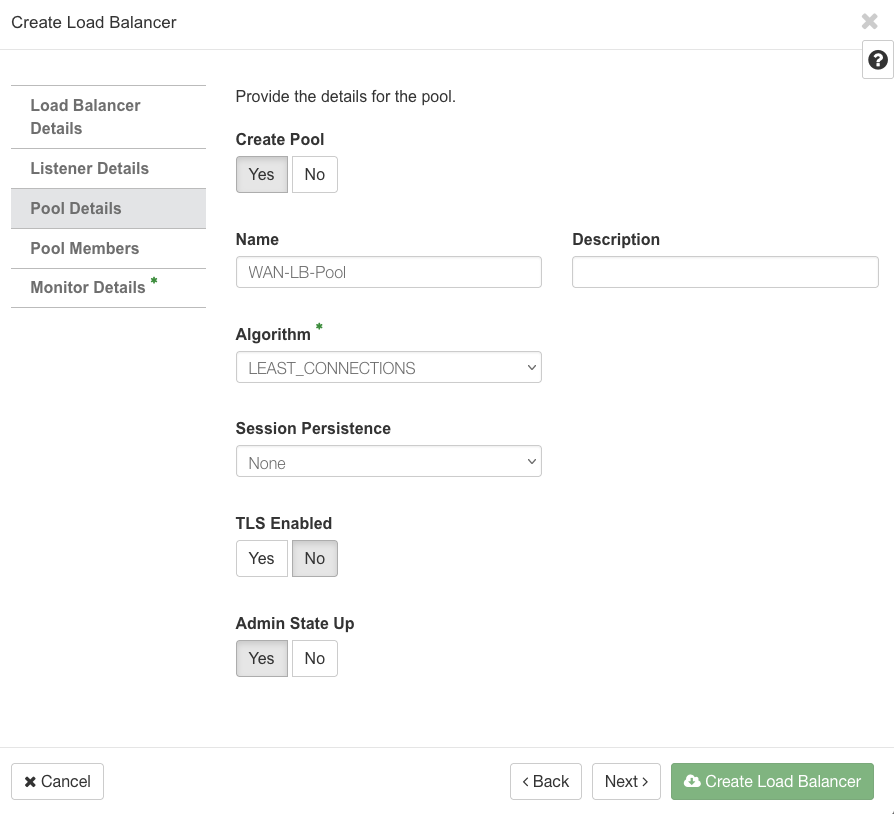
Pool Members
- Bei Webserver hinzufügen (Bei IP Dual-Stack im Dropdown Menü die IPv4 auswählen)
- Port = 80
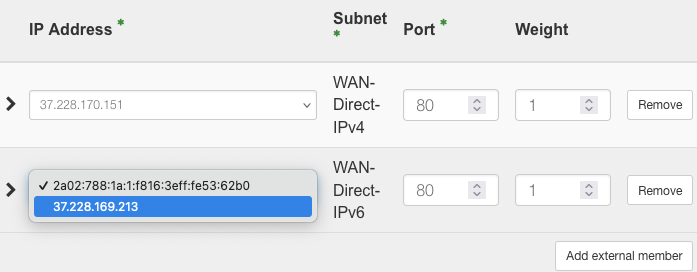
Monitor Details
- Name = WAN-LB-Monitor
- Type = HTTP (nach Wunsch ändern)
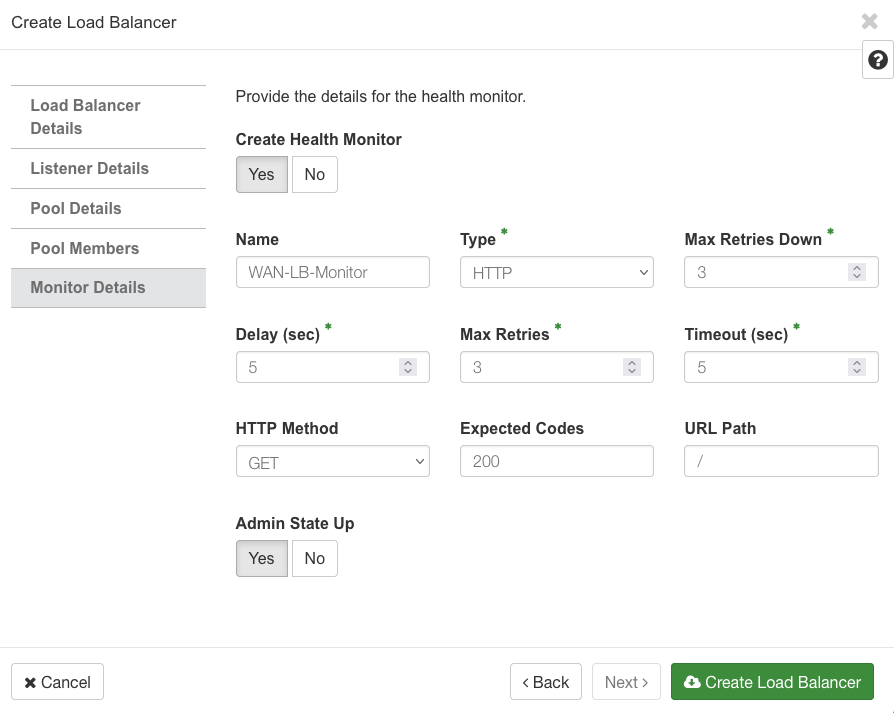
Create Load Balancer drücken und der Load Balancer wird erstellt.
Kontrolle des Load Balancers:
Horizon -> Network -> Load Balancers
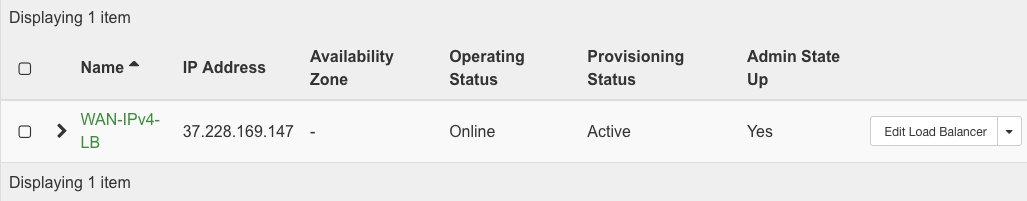
Die IP "37.228.169.147" kann nun für das load balancing der Webserver verwendet werden.
Speedrun via Openstack CLI
- Load Balancer anlegen
› openstack loadbalancer create --name WAN-IPv4-LB --vip-subnet-id 89f93882-2484-4fc0-9281-8b0288badfa6 --flavor 406a7541-620d-4bdf-b47f-90efc8f52a69 --wait
+---------------------+--------------------------------------+
| Field | Value |
+---------------------+--------------------------------------+
| admin_state_up | True |
| availability_zone | None |
| created_at | 2025-01-09T11:33:49 |
| description | |
| flavor_id | 406a7541-620d-4bdf-b47f-90efc8f52a69 |
| id | d837b3bf-aa2b-4496-82d6-748ecb8f864b |
| listeners | |
| name | WAN-IPv4-LB |
| operating_status | OFFLINE |
| pools | |
| project_id | 96dd74b73fc4451da99b02ee68187d2f |
| provider | amphora |
| provisioning_status | PENDING_CREATE |
| updated_at | None |
| vip_address | 37.228.169.163 |
| vip_network_id | b6550d4d-0294-44c5-9966-bb7163939a49 |
| vip_port_id | 3f0762e4-bea0-4f9d-936a-26ba4a4949ea |
| vip_qos_policy_id | None |
| vip_subnet_id | 89f93882-2484-4fc0-9281-8b0288badfa6 |
| vip_vnic_type | normal |
| tags | |
| additional_vips | |
+---------------------+--------------------------------------+- Listener anlegen
› openstack loadbalancer listener create --name WAN-LB-Listener --protocol HTTP --protocol-port 80 --wait WAN-IPv4-LB
+-----------------------------+--------------------------------------+
| Field | Value |
+-----------------------------+--------------------------------------+
| admin_state_up | True |
| connection_limit | -1 |
| created_at | 2025-01-09T11:37:37 |
| default_pool_id | None |
| default_tls_container_ref | None |
| description | |
| id | b5fb466e-0e59-4a9e-bbe8-d01fbae070c6 |
| insert_headers | None |
| l7policies | |
| loadbalancers | d837b3bf-aa2b-4496-82d6-748ecb8f864b |
| name | WAN-LB-Listener |
| operating_status | OFFLINE |
| project_id | 96dd74b73fc4451da99b02ee68187d2f |
| protocol | HTTP |
| protocol_port | 80 |
| provisioning_status | ACTIVE |
| sni_container_refs | [] |
| timeout_client_data | 50000 |
| timeout_member_connect | 5000 |
| timeout_member_data | 50000 |
| timeout_tcp_inspect | 0 |
| updated_at | 2025-01-09T11:37:39 |
| client_ca_tls_container_ref | None |
| client_authentication | NONE |
| client_crl_container_ref | None |
| allowed_cidrs | None |
| tls_ciphers | None |
| tls_versions | None |
| alpn_protocols | None |
| tags | |
| hsts_max_age | |
| hsts_include_subdomains | |
| hsts_preload | |
+-----------------------------+--------------------------------------+- Pool anlegen
› openstack loadbalancer pool create --name WAN-LB-Pool --lb-algorithm LEAST_CONNECTIONS --listener WAN-LB-Listener --protocol HTTP --wait
+----------------------+--------------------------------------+
| Field | Value |
+----------------------+--------------------------------------+
| admin_state_up | True |
| created_at | 2025-01-09T11:39:56 |
| description | |
| healthmonitor_id | |
| id | cd88a5f7-098d-4117-a54f-defab371121d |
| lb_algorithm | LEAST_CONNECTIONS |
| listeners | b5fb466e-0e59-4a9e-bbe8-d01fbae070c6 |
| loadbalancers | d837b3bf-aa2b-4496-82d6-748ecb8f864b |
| members | |
| name | WAN-LB-Pool |
| operating_status | OFFLINE |
| project_id | 96dd74b73fc4451da99b02ee68187d2f |
| protocol | HTTP |
| provisioning_status | ACTIVE |
| session_persistence | None |
| updated_at | 2025-01-09T11:39:57 |
| tls_container_ref | None |
| ca_tls_container_ref | None |
| crl_container_ref | None |
| tls_enabled | False |
| tls_ciphers | None |
| tls_versions | None |
| tags | |
| alpn_protocols | None |
+----------------------+--------------------------------------+- Member hinzufügen - Webserver-1
› openstack loadbalancer member create --name Webserver-1 --subnet-id 89f93882-2484-4fc0-9281-8b0288badfa6 --address 37.228.169.213 --protocol-port 80 --wait WAN-LB-Pool
+---------------------+--------------------------------------+
| Field | Value |
+---------------------+--------------------------------------+
| address | 37.228.169.213 |
| admin_state_up | True |
| created_at | 2025-01-09T11:54:51 |
| id | efd556f4-634b-4b90-965f-798fd365a7f1 |
| name | Webserver-1 |
| operating_status | OFFLINE |
| project_id | 878f66de110e4e309aa0aee5475c85f1 |
| protocol_port | 80 |
| provisioning_status | ACTIVE |
| subnet_id | 89f93882-2484-4fc0-9281-8b0288badfa6 |
| updated_at | 2025-01-09T11:54:54 |
| weight | 1 |
| monitor_port | 80 |
| monitor_address | 37.228.169.213 |
| backup | False |
| tags | |
| vnic_type | normal |
+---------------------+--------------------------------------+- Member hinzufügen - Webserver-2
› openstack loadbalancer member create --name Webserver-1 --subnet-id 5ac7a7ec-5fc9-4033-b46f-7a9b1c3fc5f1 --address 37.228.170.151 --protocol-port 80 --wait WAN-LB-Pool
+---------------------+--------------------------------------+
| Field | Value |
+---------------------+--------------------------------------+
| address | 37.228.170.151 |
| admin_state_up | True |
| created_at | 2025-01-09T11:56:47 |
| id | ceda11df-d3dd-4747-ac89-8e69c5c7270f |
| name | Webserver-1 |
| operating_status | ONLINE |
| project_id | 878f66de110e4e309aa0aee5475c85f1 |
| protocol_port | 80 |
| provisioning_status | ACTIVE |
| subnet_id | 5ac7a7ec-5fc9-4033-b46f-7a9b1c3fc5f1 |
| updated_at | 2025-01-09T11:56:52 |
| weight | 1 |
| monitor_port | 80 |
| monitor_address | 37.228.170.151 |
| backup | False |
| tags | |
| vnic_type | normal |
+---------------------+--------------------------------------+- Health Monitor hinzufügen
› openstack loadbalancer healthmonitor create --name WAN-LB-Monitor --delay 5 --max-retries 3 --timeout 5 --type HTTP --url-path / --wait WAN-LB-Pool
+---------------------+--------------------------------------+
| Field | Value |
+---------------------+--------------------------------------+
| project_id | 878f66de110e4e309aa0aee5475c85f1 |
| name | http-monitor |
| admin_state_up | True |
| pools | 22d61dfb-4be9-4d24-861c-d285761cba53 |
| created_at | 2025-01-09T11:57:50 |
| provisioning_status | ACTIVE |
| updated_at | 2025-01-09T11:57:51 |
| delay | 5 |
| expected_codes | 200 |
| max_retries | 4 |
| http_method | GET |
| timeout | 10 |
| max_retries_down | 3 |
| url_path | /healthcheck |
| type | HTTP |
| id | 4758f019-9be2-4942-8f42-f6668e89bdbf |
| operating_status | ONLINE |
| http_version | None |
| domain_name | None |
| tags | |
+---------------------+--------------------------------------+Updated 4 months ago